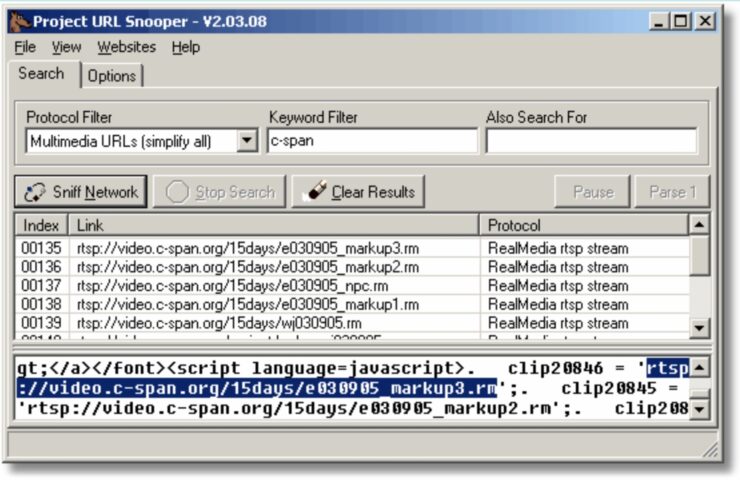Many links to streaming audio and video that you come across on the web are hidden behind JavaScript, Macromedia Flash, ActiveX. Because of this, it is sometimes very difficult to figure out the actual URLs that correspond to the streams being played.
Project URL Snooper was written to help users locate the URLs of audio and video files so that they can be recorded.
The goal of Project URL Snooper is to provide a one-stop easy solution to finding the URLs for all streams. It does this by watching network traffic and identifying potential URLs, especially streaming media URLs.
Platform: Windows 7/Vista/XP/9x/2k/
New Features in Project URL Snooper version 2:
- Totally revamped and cleaner user interface.
- Smart packet spanning – rebuilds packet streams to eliminate split-URLs.
- Improved identification of protocols, duplicates, and URL arguments.
- New dynamic URL filtering keywords.
- Improved context menu support, drag and drop file searching.
- Includes recording hints and website links.
- User customizable browser selection and favorites menu.
Brief Project URL Snooper Instructions for Fast Learners!
To find the hidden URL for a streaming audio/video file:
- Open your browser and go to the page containing the stream you are interested in
- Start Project Url Snooper and click on “Sniff Network.”
- Go to the browser and start the stream playing.
- Hopefully, you will soon see the stream URLs appear in the Results List.
- After the stream begins playing, you may stop it.
- Drag URLs to targets, or right-click to copy to clipboard or launch 3rd party apps.