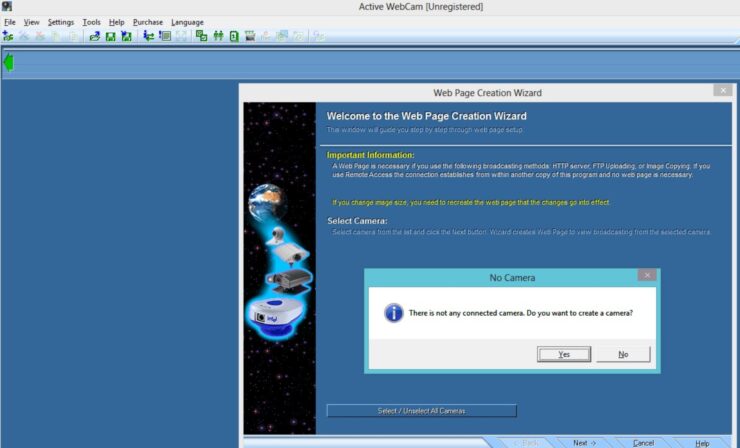Active WebCam captures images up to 30 frames per second from any video device including USB webcams, analog cameras, TV-boards, camcorders, and from network IP cameras. The program performs simultaneous recording and broadcasting from unlimited number of cameras.
You can broadcast live audio and video using the following methods:
- Remote Access – allows other computers access the camera using the Active WebCam program. The program uses UDP protocol to push captured images and sound to viewers’ computers. Transferred video and audio can be encrypted and password protected.
- FTP Upload – the program uploads images to your web site using FTP protocol. Your viewers point Internet browsers to your web site and watch the captured video. The captured video can be viewed using any Internet browser, no plug-ins or downloads required.
- HTTP Server – the program runs own HTTP server that all users, connected to your computer using Internet browser, can see live video from your camera. The captured video can be viewed using any Internet browser, no plug-ins or downloads required.
Adjust Captured Images
The program has features to:
- add text captions, image overlays, date/time stamps on each video frame;
- shrink, grow, and rotate captured images;
- crop image to broadcast only selected part of a captured image.
Record and playback simultaneously You can use Active WebCam to record full-motion clips from your video and audio sources. The program has the following recording features: Live Recording, Archive Recording, and ability to create Archive of Snapshots.
- With Live Recording the program records video and audio content constantly that allows you pause, fast-forward, and rewind live video from camera at any time.
- The Archive Recording is performed by user or as a scheduled task. The video and audio content is streamed into a file on your hard disk.
- Archive of Snapshots is a sequence of still images captured with a predefined time interval.
The recorded files can be password protected that all video and audio information are scrambled and the file can be played with a valid password only.
Key Features:
- Works with all USB and Parallel Port cameras, Windows compatible Capture Devices and Framegrabbers, TV-boards, and with Network IP Cameras.
- Broadcasts live video up to 30 frames per second.
- Multiple cameras support. Simultaneous recording and broadcasting from an unlimited number of cameras.
- Dynamic IP Service, that gives a permanent internet address to your web camera whenever the IP of your computer changes.
- Time stamps captured video.
- Broadcasts audio.
- Supports Encrypted Transmission.
- Records password protected video clips.
- Performs Live Recording that allows rewind and playback captured content at any time.
- Has features to control camera’s Pan, Tilt, and Zoom.
- Helps you to create web page for your web camera.
- Records video when a motion is detected.
- Allows to view recorded video remotely.
- Sends you e-mail when a motion is detected.
- Runs a program when a motion is detected.
- Allows to define the active area for motion detection.
- Creates thumbnails from captured images.
- Has a comprehensive scheduler.
- Checks the available space on hard drive and stops recording if there is no available space.
- User name and password to control access to your camera and recorded videos from the Internet.
- Has feature to limit number of camera viewers.
- Stealth mode makes the program completely invisible that it doesn’t display any icon in the sys tool tray and it is not presented in the task bar tray.
- Password protection from unauthorized usage.
- Ability to run the program as Windows service that the program starts automatically at system boot and executes even when no user is logged on to the system.
- Free to try
System Requirements:
- Intel Pentium 1000 MHz or better
- Microsoft Windows 95, 98, ME, 2000, or XP
- 128MB RAM (256 MB recommended)
- 1 GB hard disk space
- Color monitor
- Mouse or other pointing device
Versions:
- Active WebCam PRO includes Motion Detection and Scheduler, ability to create Archive of Snapshots, and includes feature to limit number of viewers on HTTP Server.
Buy Active WebCam Pro at RegNow for $49 - Active WebCam DELUXE includes Motion Detection and Scheduler, ability to create Archive of Snapshots, and includes feature to limit the number of viewers on HTTP Server. It has additional features: HTTP Server Authorization, HTTP Access Log, Motion Log, Command Line Management, MPEG Video Recording, cycle through cameras, “Stealth” mode, ability to FTP Upload recorded video files, encrypted transmission, password protected video clips, limit number of Remote Access clients, authorization for Remote Access clients, and users/groups management.
- Active WebCam Basic doesn’t include Motion Detection and Scheduler, doesn’t allow to create of Archive of Snapshots, and doesn’t allow to limit the number of viewers on the HTTP server. It doesn’t include HTTP Server Authorization, HTTP Access Log, Motion Log, Command Line Management, MPEG Video Recording, “Stealth” mode. It doesn’t include cameras cycler, FTP Upload recorded video files, encrypted transmission, password protected video clips, limit number of Remote Access clients, authorization for Remote Access clients, and doesn’t include users/groups management.
Buy Active WebCam Basic at RegNow for $29
Download Active WebCam (All versions). It is free to try.