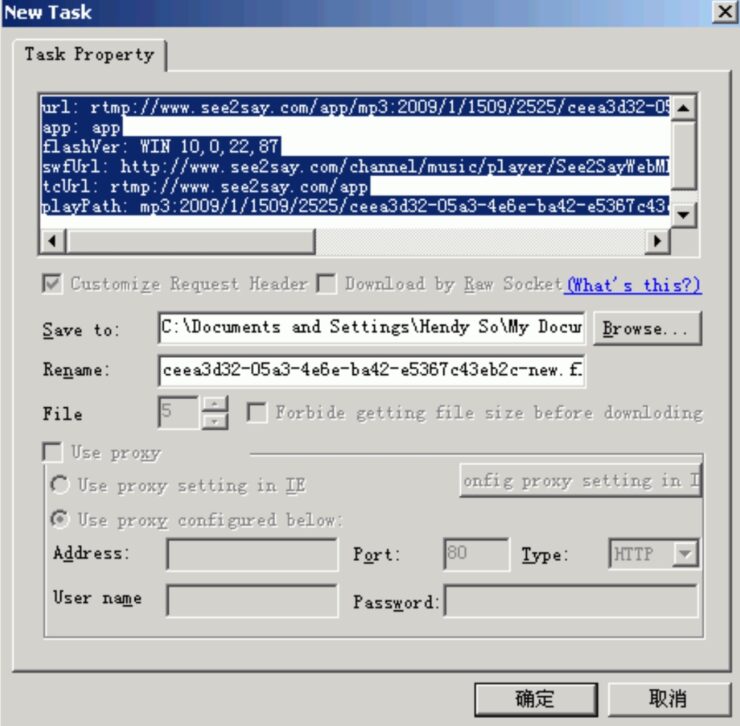Blader ( Freeware / Windows ) is a network download tool that supports HTTP, RTMP and RTMPE protocols.
You can download freeware Blader with freeware Coojah. CooJah allows to capture URLs with whole request headers and add them as task to Blader. Blader can be integrated with CooJah 6. You can start Blader from the Tools Menu of CooJah. Also you can right click on a URL in CooJah and select “Download by Blader” from the Context Menu.
How to use download HTTP, RTMP, RTMPE video and music with CooJah + Blader:
- Run CooJah
- Navigate to a web page that contain HTTP/RTMP/RTMPE video or music (or run a media player and start playing an HTTP, RTMP, RTMPE streaming media)
- CooJah will automatically sniff out HTTP, RTMP, RTMPE URLs of the media resources.
- Right click on the HTTP/RTMP/RTMPE URL. Select “Download by Blader” item in the pop-up menu.
- Blader will be started and a dialog will pop up for adding task. You can choose location for saving the HTTP/RTMP/RTMPE audio/video stream and rename it.
- Click OK to start downloading.
- If the RTMP stream you are downloading requires authorization, Blader will pop up a dialog where you need to enter a secure token. Then the download will continue.